Modern SharePoint is coming with lots of new and exciting features on regular basis. Microsoft is rolling out another new feature, called SharePoint App bar to enhance the global navigation experiences.
In this article, I will give insights of SharePoint App bar and how it will enhance the user experiences.
The SharePoint app bar brings a consistent navigation experience to every site on your intelligent intranet, featuring quick access to important sites across the organization with global navigation, personally relevant sites, and the news feed.
The SharePoint App bar in modern site looks like as shown.


There are four options available in SharePoint app bar.
- Global Navigation
- Sites
- News
- Files


Global Navigation:
This global navigation gives flexible option to reach to SharePoint global start page. The customizable, global navigation in the app bar is shared with the home site app, giving employees that consistent navigation experience across Teams and the browser.
Sites
This option in app bar gives you a quick option to switch between different sites. On this site navigation, you can see list of sites, frequently used sites to navigate quickly and followed sites as well. This option will enhance user experiences among various sites for quick collaboration.
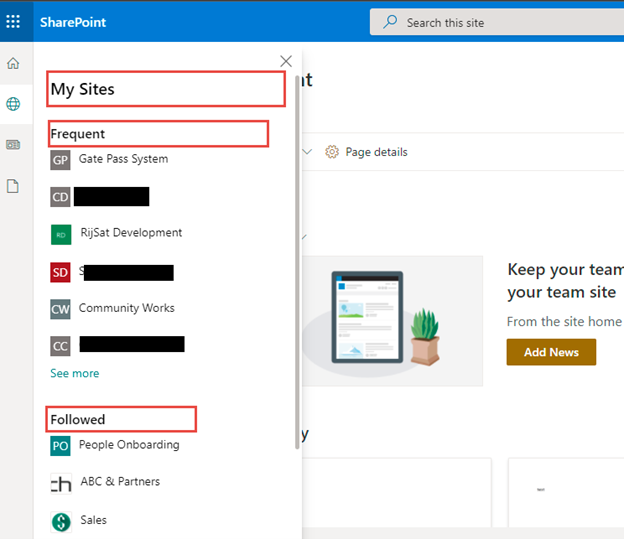
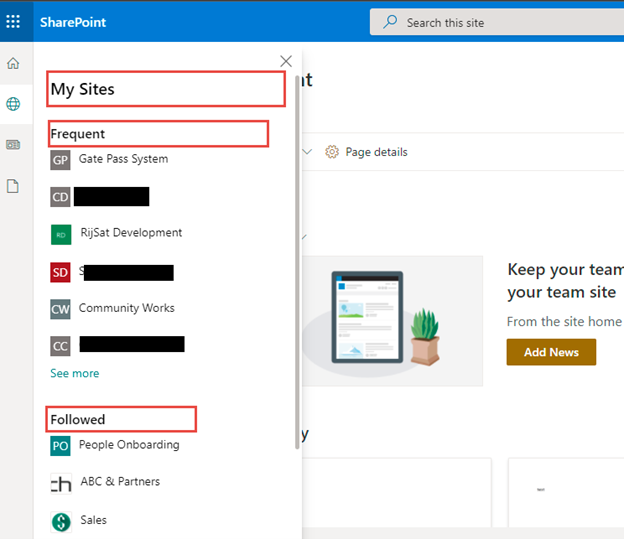
News
This my news option in app bar facilitates user to quickly access the news across various sites in your organization which are mostly recommended for the user.


Files
Another efficient way to access your recent files. This app bar option will provide users to quickly access their recent files.


Enable/Disable SharePoint app bar
This SharePoint app bar can be enabled or disabled based on demand and necessity. However, we cannot disable this feature permanently. We need to run SharePoint Online PowerShell script as shown:
To Check Status
Get-SPOTemporarilyDisableAppBarTo disable:
Set-SPOTemporarilyDisableAppBar $trueTo enable
Set-SPOTemporarilyDisableAppBar $falseFew considerations for SharePoint App bar
- We cannot customize the specific tabs in app bar
- We can only customize the global navigation tab
- If global navigation is not configured, then it will link to share SharePoint start page
- We can enable or disable for specific site collection
- The SharePoint App bar is not available for classic sites as of now and will be available in future.
Release Date of SharePoint App bar
This release target for this feature is March CY2021 and the current status is in development.


Conclusion
In this article, we have explored the newly introduced feature of SharePoint called, SharePoint App Bar, which will enhance the global navigation consistency to every site on our intelligent intranet. The SharePoint app bar feature will help us to quickly access to important sites across organization with global navigation, personally relevant sites, the new feeds, and recent documents.
