This video consist of leave approval process automation using SharePoint list from SharePoint site collection with Microsoft Flow/ Power Automate. This part includes:
- Triggering a flow When new item is added to SharePoint List.
- Sends Customize Email Notification to Requester.
- Start Approval Process and Wait for Approver’s response.
- Update SharePoint List when Approval gives his response/approval to the request.
- Flow Checking and Testing.
Power Automate is formerly known as Microsoft Flow. It allows us to create automated workflows between Microsoft services or third-party applications. It consists of pre-built automation templates for common automation process which we can easily use to customize and automate any workflow . Besides this, its automation process can connect various applications, such as SharePoint, Outlook, Dynamic 365 or non-Microsoft apps like Twitter, Gmail, MailChimp, and so on. We can set up triggers, alerts, automated emails, push notifications and much more without coding within minutes. In short, it saves time, reduces human errors to automate workflows and smooths business processes.
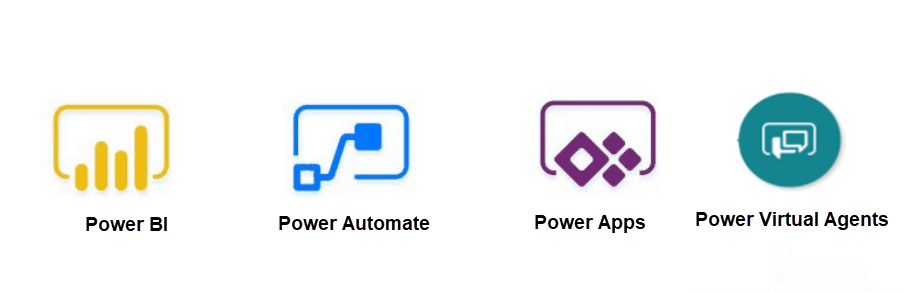
Your one stop shop for all your Business’s Online Marketing Needs.